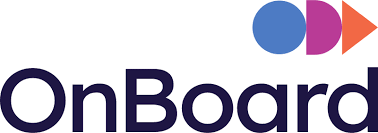OnBoard is by far the easiest board software to use. The software provides the best features and tools to make board meetings twice as fast and efficient. It’s a smart platform that helps your company make more informed decisions, gives you the security you need, and gives you access to the information you need, anytime, on any device. In this article, we’ll take a detailed look at OnBoard Management for the board and explain the main features that are guaranteed to have a positive impact on your company.
What is OnBoard?
OnBoard is a cloud-based digital space that was created to turn all time-consuming manual processes into automated and quick actions that can be done in a couple of clicks in a few minutes. It helps you avoid wasting time on distractions and focus on improving and growing your organization. Make the right and thoughtful decisions several times faster with a system of records for directors, managers, and executives that offers simple and intuitive data analytics that can be viewed on any OS and device, wherever you are.
Board Management OnBoard provides you and your director team with a secure space in which to discuss any important issues and share confidential documents. That way, interaction among participants is strengthened and it’s easier to come to a unanimous decision.
Breakdown of key functions
OnBoard is considered one of the leading providers of board management, all because of its flexible and simple system, the security that has been tested over the years, and the centralization of all functions and actions. Everything you need is located by your hand.
So, the main features OnBoard software is ready to provide are:
- Easy to use control panel
The OnBoard Board Management Software providers wanted to create a really useful tool, so board members from different companies were involved in the product development. This was done so that the developers of the program could create really necessary functions that would be widely used by the “average” board member of a company in any industry. For example, on the control panel of the program, there is a “calendar” function with which council members can make an appointment with their voters. Adjacent is notification tabs and actions that change, update, and track important business issues. Also, users can be on several boards at the same time with several agendas, and the calendar can help them correctly distribute their responsibilities over some time.
- Universal collaboration software
OnBoard Board Management has a strong focus on collaboration and therefore provides a complete document support system and supports most of the file types that can be exchanged online. Also, during meetings, OnBoard provides its clients with a meeting management system and minutes and integration with most office programs to perform all the necessary actions without leaving space.
- Mobile access and synchronization
The program supports mobile applications and any operating system. All information inside the program is synchronized with devices so that the user can start working from the place where he left off.
- Comprehensive security measures
OnBoard Board Management takes responsibility for the safety of your company. It offers strong security protocols, two-factor authentication, and even FaceID and TouchID technologies. Additional security measures include disaster recovery, 256-bit encryption, and active geo-replication
- Improved task management and collaboration
The program offers a task management function that allows you to track and organize the actions of board members, and the program’s messenger is completely secure. The integration of the program with Zoom allows you to arrange video conferences with participants even if they are on the other side of the world.